Smartphones are scarily powerful these days. Anyone with a new phone can have a fast CPU right in their pocket. Video editing on Android phones became an easy thing to do.
Eventhough a 4.3″ to 4.8″ is hardly a monster screen compared with a 28″ desktop display, it is enough to do some basic video editing. Considering you can find the right app.
Below is a round-up of our top 5 picks for video editing on an Android handset.
These are the free apps that are currently taking the best advantage of the impressive hardware specs. Within, an average smartphone is able to make basic video editing.
As we had pro desktop editing software (both Avid Media Composer and Adobe Creative Suite) we will evaluate apps mainly on their functionality, performance and the ease of use.
1. Andromedia Video Editor
This is probably the best of what’s currently available. It’ll run reasonably well on anything roughly equivalent to a Samsung Galaxy or better. The main upside is the interface which balances accessibility and functionality.
It’s based on a ‘timeline’ view (i.e. your entire sequence) and offers basic editing functions. You can try trimming clips, changing their order, and inserting transitions in an obvious and logical manner.
Rendering and exporting works reasonably well. Although rendering can take quite a while if editing a longer sequence (anything over a couple of minutes).
The main downsides of the app are that it can sometimes be slow. Plus, the free version has ads that can be annoying when they start opening everywhere.
2. AndroVid Video Trimmer
This is the other stand-out performer. The functionality is slightly better than Andromedia Video Editor. Still, the interface (especially when using the ‘timeline’ type sequence)can be slightly inferior.
Performance is fine again and the big upshot is that the advertising is nowhere near as annoying as with other apps.
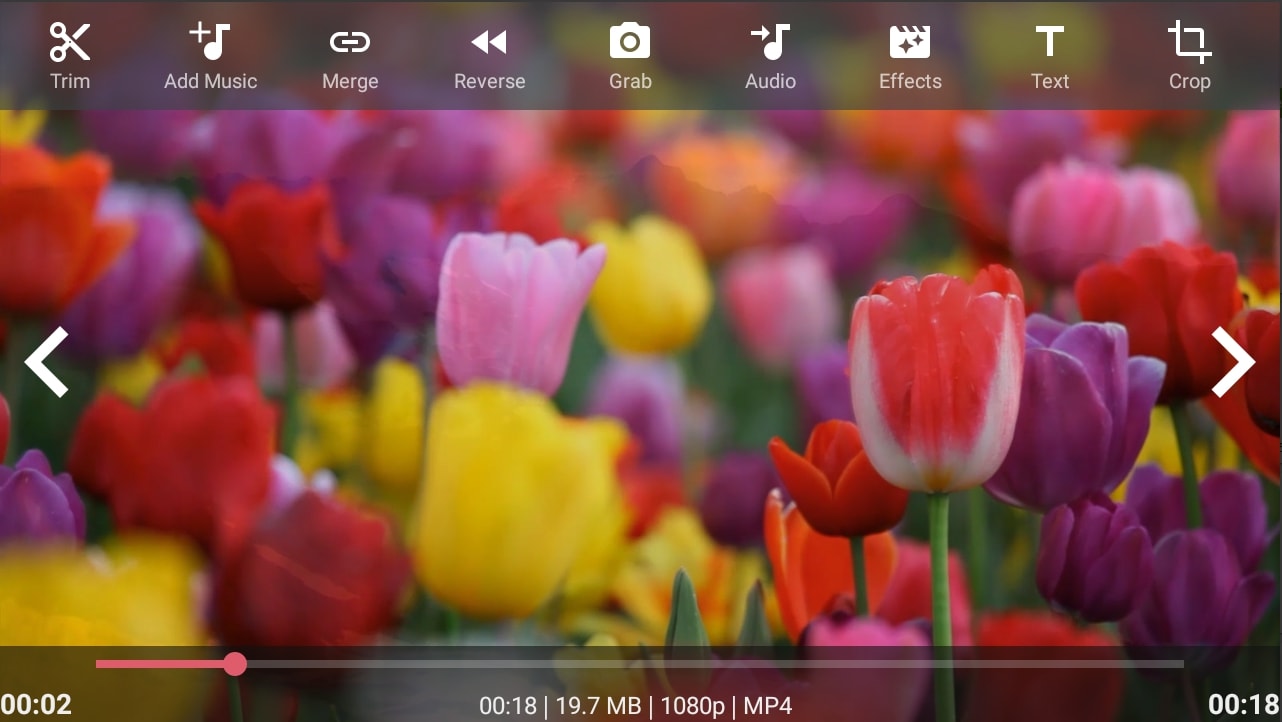
AndroVid does also makes it easier to trim middle sections out of a clip in your sequence.
The other advantage with AndroVid is that there is a pro version for which the functionality in terms of max clip length. Moreover, there are effects that become really staggering considering we’re working with a smartphone.
3. VidTrim – Video Trimmer
Absolutely excellent assuming you don’t want to be combining clips into a sequence. In other words, if you just want to edit an individual clip (without combining it with others) this is your best bet.
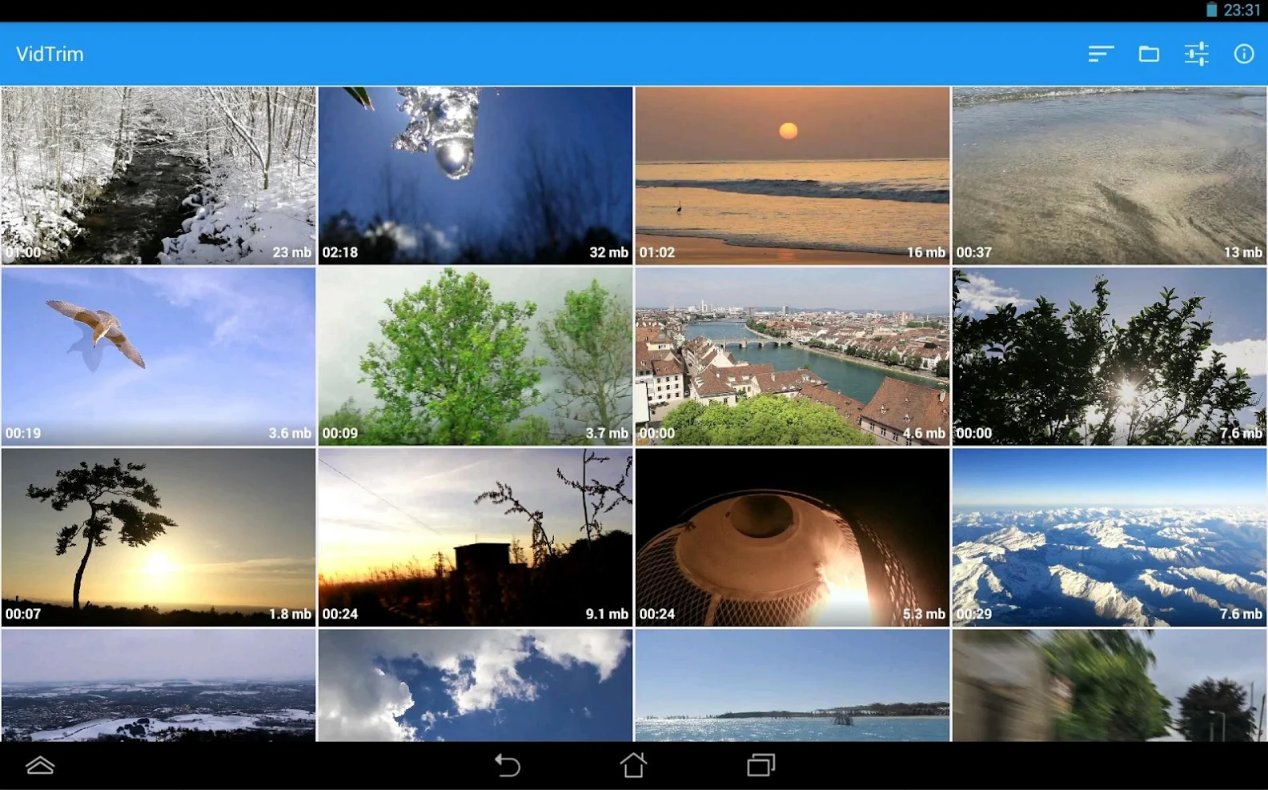
Free, very clean interface, decent performance and convert to audio. Beyond that, however, you’ll need either to pay for the Pro version or look elsewhere.
4. Magisto Video Editor and Maker
Again, like VidTrim, this one isn’t an all-rounder. Instead, think of it as the Instagram of video editing. It allows you to apply all sorts of filters and effects to your clips with absolutely minimal effort.
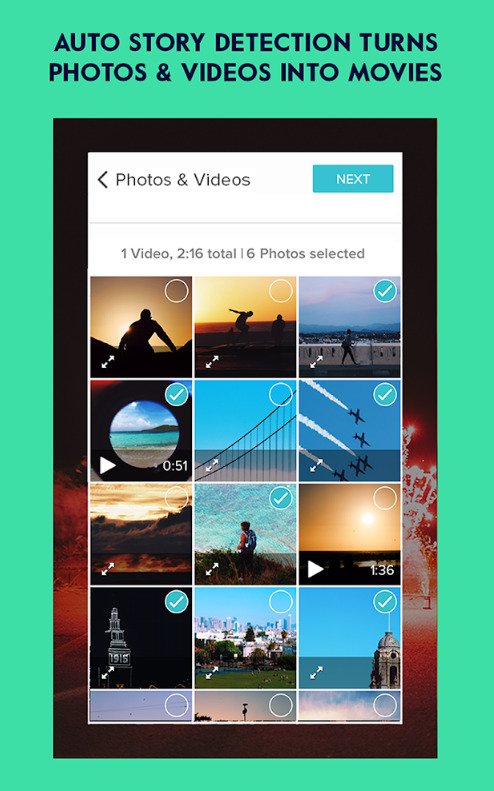
Not versatile for making sequences but very good as a ‘post-production app’ for applying general filters and effects to a sequence you’ve made in another app.
Which of these free video editing apps should you use??
Before you download any of the video editing apps, don’t forget that there will also be some variations regarding what works best on your own handset. Be sure to try one or two to find what gets the best results. So, these are my suggestions.
- If you want the best timeline interface (which I think is crucial) go for Andromedia.
- If you want the best performance (i.e. fast without crashes and bugs) try AndroVid.
- Finally, if you want to apply overall effects to your clips as a ‘post-production’ stage, try Magisto.
The bottom line is,
Whether you’re creating vines or short films for your Youtube channel, the Google Play store now has some seriously decent free video editing apps that will help you achieve this.
All in all
Video editing is one exciting app sector that illustrates just how quickly things can change.
This is where the next generation’s Spielberg or Kubrick will start to learn his or her trade…



