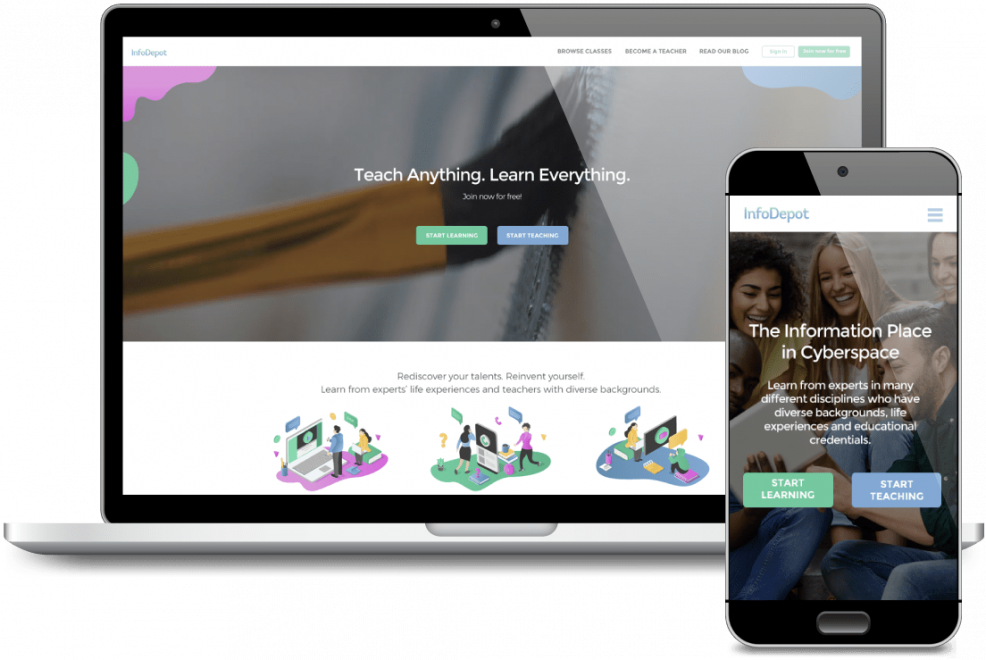Case study
Custom eLearning Platform
InfoDepot is a modern eLearning platform that provides teaching through affordable and diverse video classes as well as 1-to-1 tutoring to learners all over the world. A number of the platform’s features provide anybody who wants to share knowledge with the opportunity to earn extra money easily and in their own time. The platform is a safe virtual learning community where tutors and instructors can connect with learners to share knowledge, empowering distant learning and teaching.
To cater to the needs of the target audience, we analysed all of the requirements and conducted detailed research to discover what the online teaching and learning community needs. After a few discovery workshops, we set up the Product backlog and divided the features into User stories in collaboration with the client.
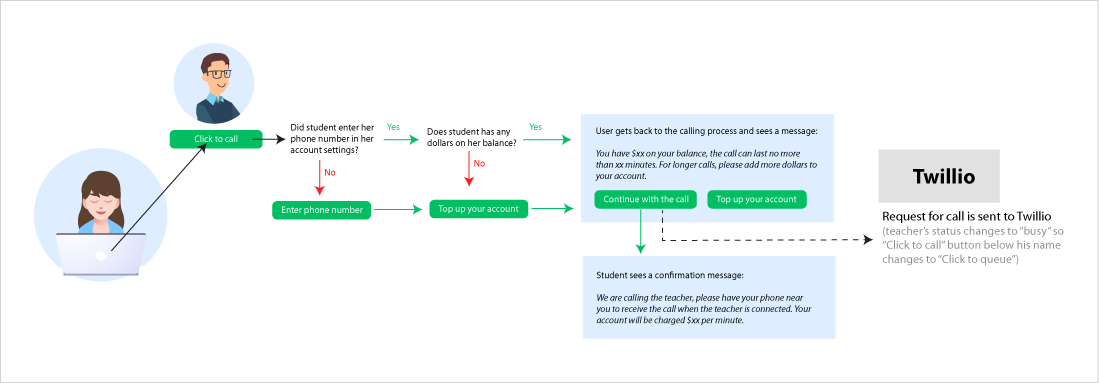
The goal was to create the minimum viable product (MVP) that will make the teaching and learning process on the platform engaging and exciting.
Branding is one of key elements of any eLearning platform. Our approach to InfoDepot branding was to tell the client’s business story in an impactful and memorable way utilising words, imagery, colours, custom icons and illustrations. Keeping in mind timing, placement and movement, we designed an interactive and engaging user journey from the very first time users visit InfoDepot and start browsing through the platform.
eLearning platforms need to be engaging, so every element needed to be carefully chosen. Our focus was to use colours that are appealing and captivating, so we could achieve a vibrant and dynamic design. The colours we used came from an existing logo which we combined throughout the platform and social media. With the main colours of the logo, green and blue, we added secondary colours and designed a UI that is fun, interactive and inviting.
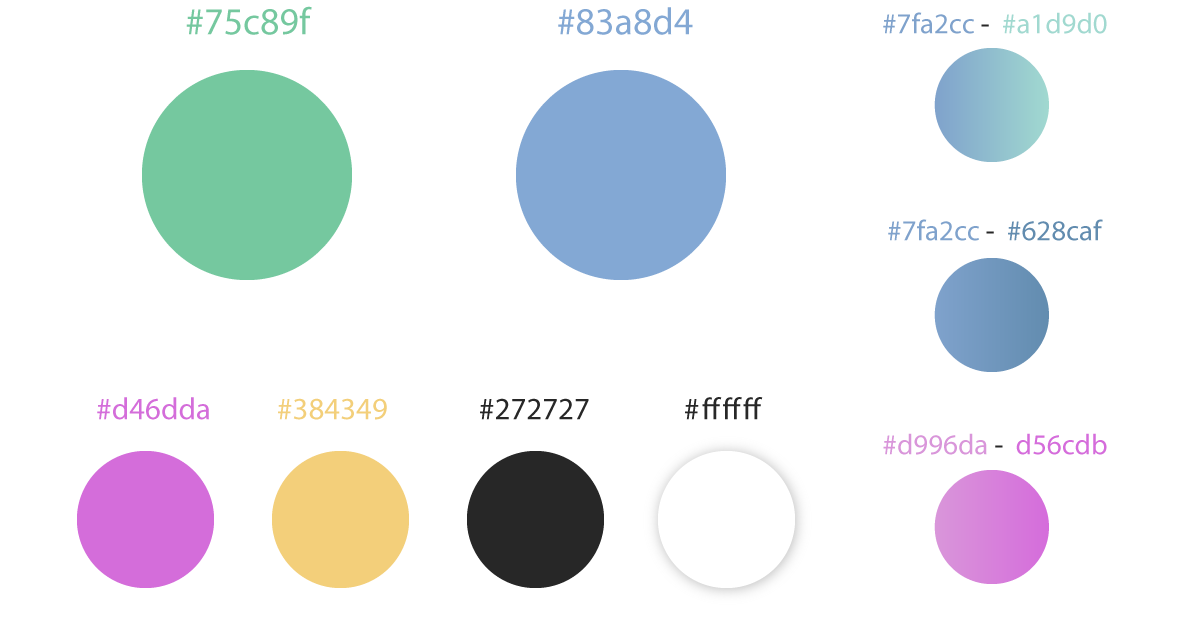
We created custom icons and illustrations that would capture the attention of the different target audience groups while complementing the overall look and feel of the brand. Every illustration is created with the target users in mind and is in tune with the product message.

Our goal was to build an eLearning platform that will allow learners across the globe to find bite-sized video classes or tutors in just a few simple clicks. The result of the custom elearning development was an interactive platform that guides learners through the entire learning journey and help them make an informed decision on what they want to learn next.
Our web design and development project team created the platform features to ensure easy and fast connection of learners and teachers in the most comfortable, fun and engaging way. On the main browsing page users can choose between two different types of tutoring: pre-recorded video classes and 1-1 real time consultations which can be conducted via Zoom-like video and a mobile phone.
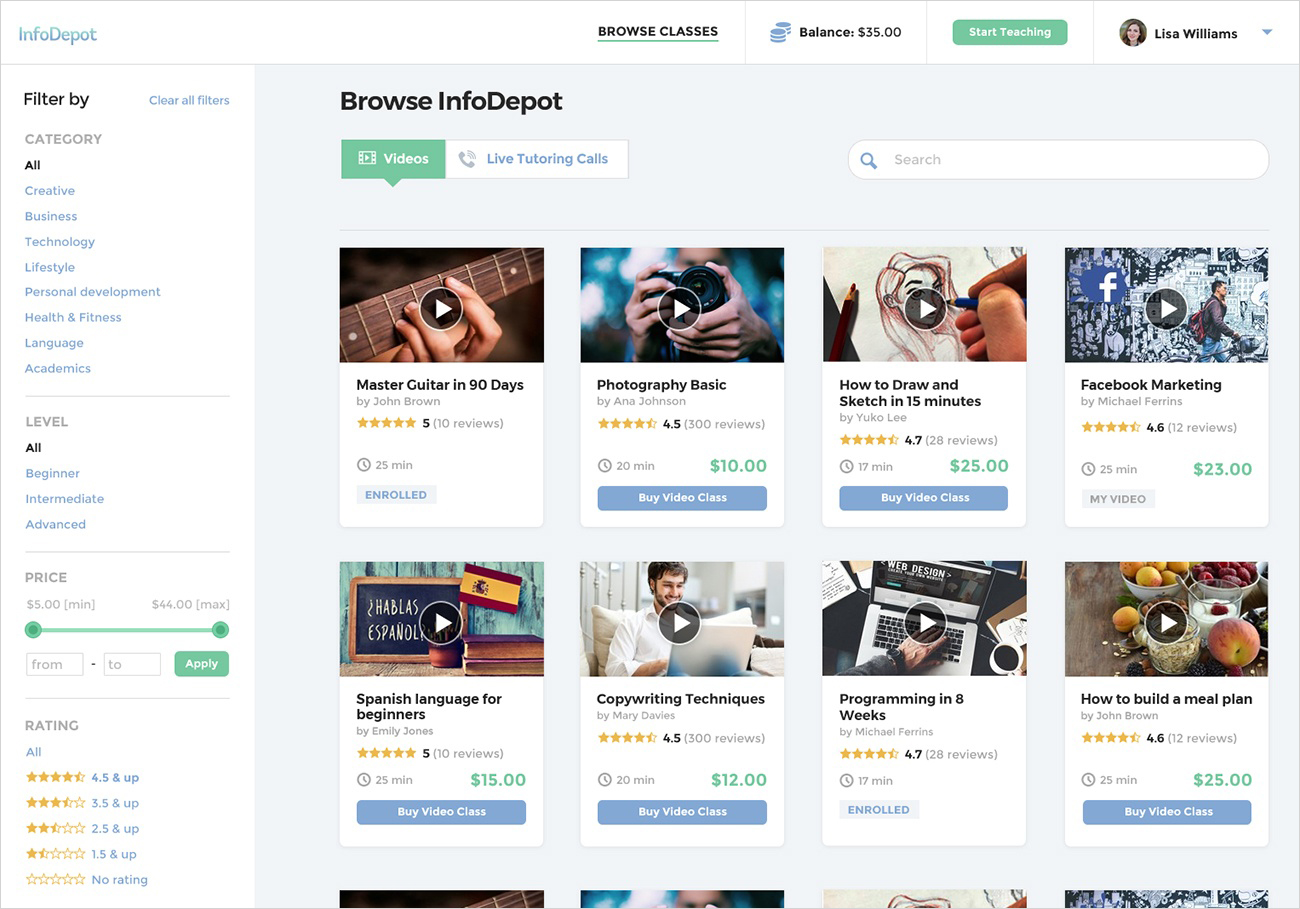
Video classes are pre-recorded videos which teachers are able to upload, covering a topic of their choosing. The main goal of a video class is to provide a solution that allows learners to take the classes any time they want, watching it at a pace that works for them. Once purchased, learners can re-watch the videos on the platform as many times as they want.
In order to ensure seamless video transcoding, we integrated Vimeo API that allowed us to redirect tons of video data and avoid overloading the platform. Vimeo API is a powerful toolset that allows our development team to deeply integrate Vimeo and provide the best service under the InfoDepot UI.
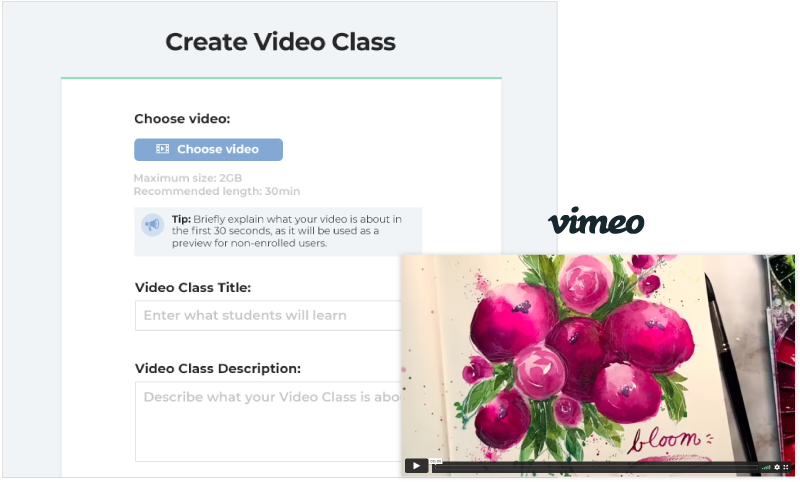
Each video is advised to be a maximum of 30 minutes long. As each video needs a preview part so that learners can decide whether to purchase the video or not, we made sure that the system automatically turns 30 seconds of the uploaded video into a preview.
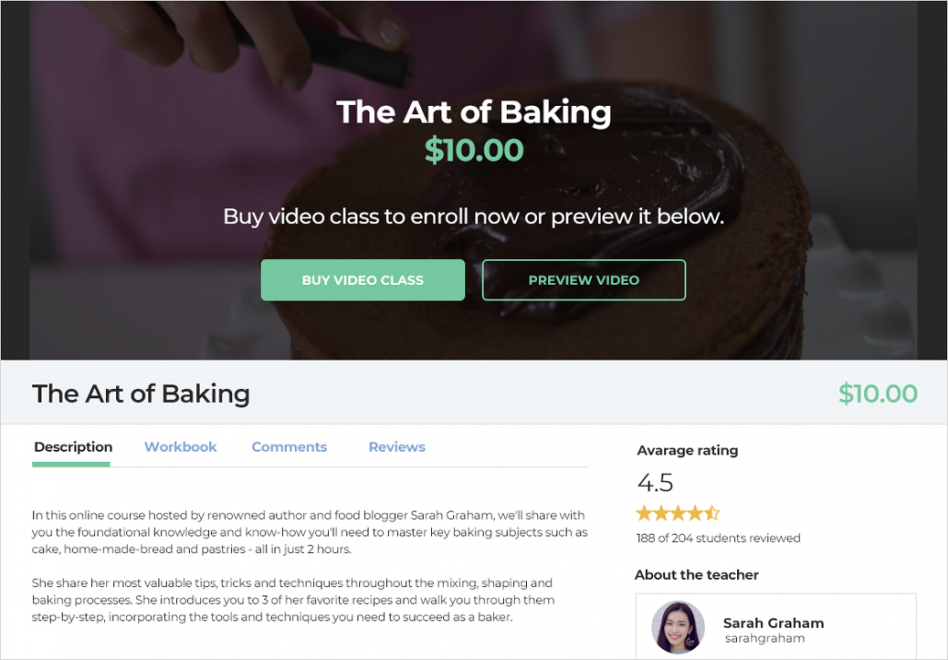
Teachers and instructors are able to upload supporting documents, written tutorials or any other learning materials. They can upload as many documents per video class as they wish.
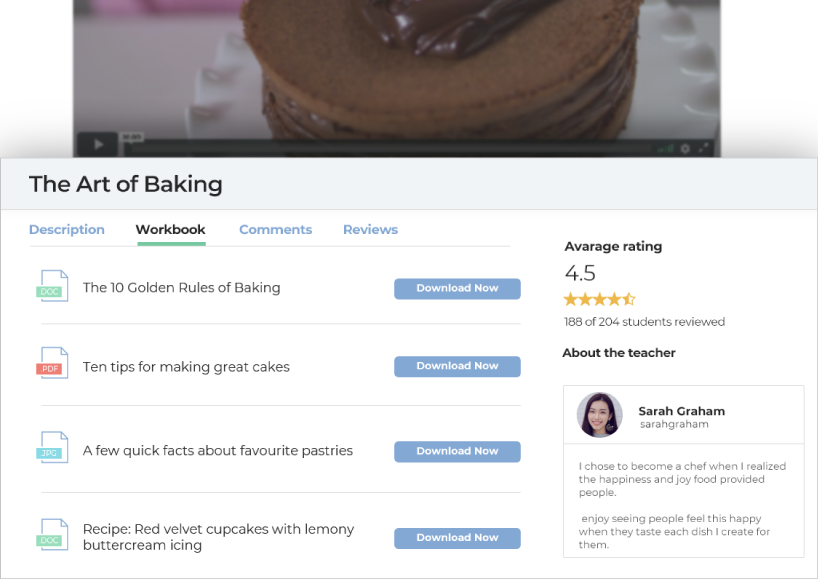
The platform’s unique feature is live tutoring calls. Live calls offer a novel way of learning and tutoring, which is like a private online classroom or phone consultations. This feature allows learners to reach out to teachers or tutors via a simple telephone call and receive instant information or help, or use a Zoom like a video call for tutoring sessions.
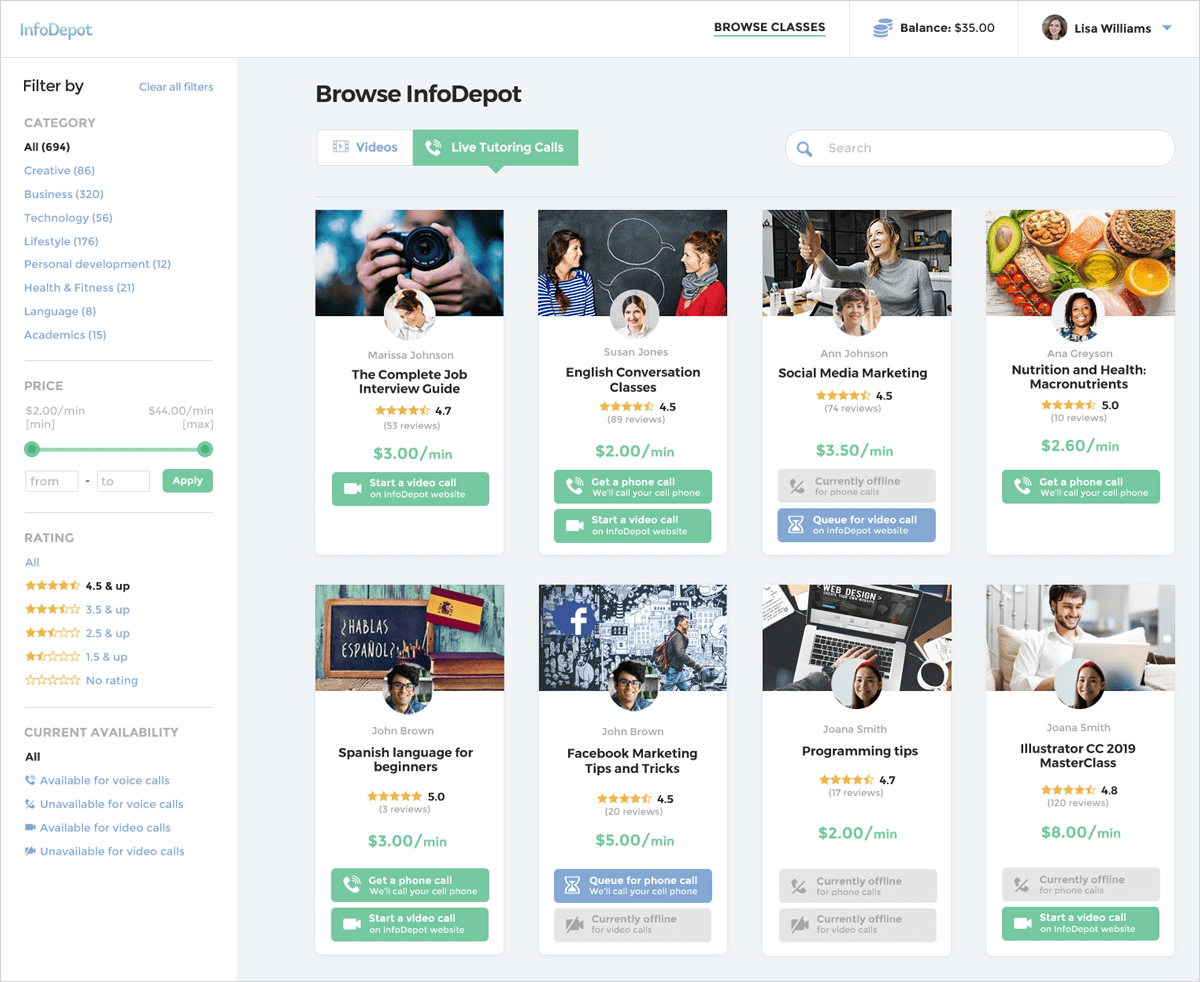
A live tutoring phone call is a one-to-one call between a teacher and student on the phone in real-time. The teacher is able to set a per-minute charge for the call and the platform connects the two parties. But, to be able to call out the teacher, a learner first needs to purchase the platform credit and then establish a call with a teacher. The connection remains as long as there is available credit on the student balance.
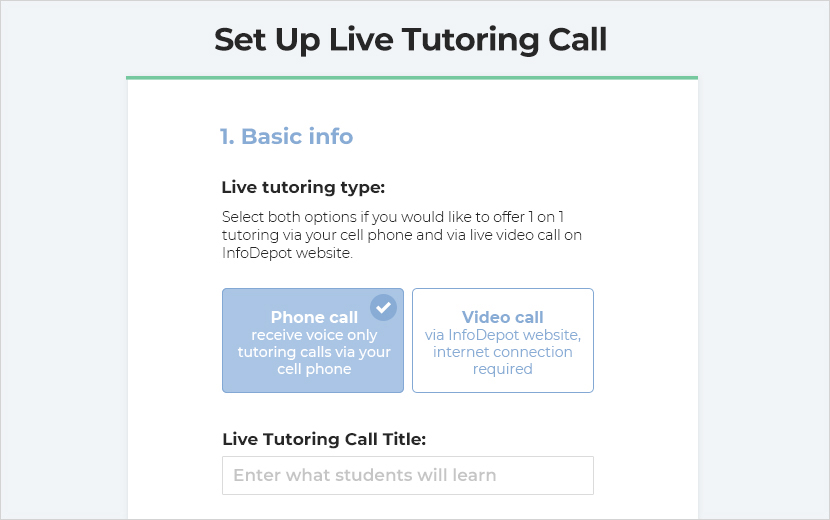
A live tutoring video is a Zoom-like feature that connects users in real-time. Like the phone calls, the teacher also sets a per minute charge for the video call after the platform connects the two parties. Once the learner starts a video call, a screen with another person will show up. Users can easily adjust the call experience to their needs - mute or unmute the microphone, turn on or turn off the camera, share, minimize or maximize the screen.
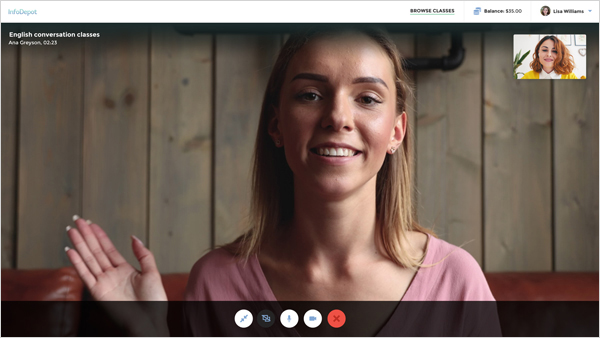
To be able to develop the tutoring phone and video calls, we used the benefits of the Twilio API that allowed us to establish the price of the call at the price of the local calls anywhere in the world. The API also allowed us to ensure complete privacy for each student and learner, as Twilio establishes connection on the platform directly while the phone number remains hidden. In other words, when a learner calls a teacher, InfoDepot calls each party separately before connecting them with each other. In this way, phone numbers remain hidden for both teachers and learners.
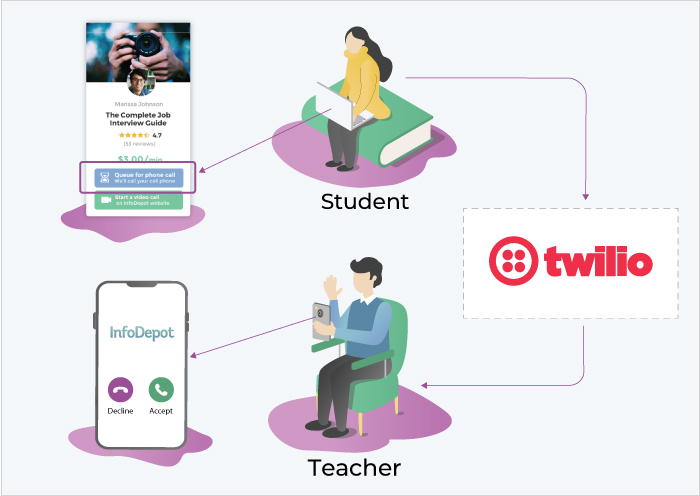
If the teacher is busy once the learner establishes the call, the platform creates a queue. To ensure everyone still gets to talk to their tutor, we made sure that the system is able to call the student automatically once the teacher is available again.
Also, to receive phone calls learners can be settled anywhere with their phones while receiving video calls requires learners to be logged in to the InfoDepot platform.
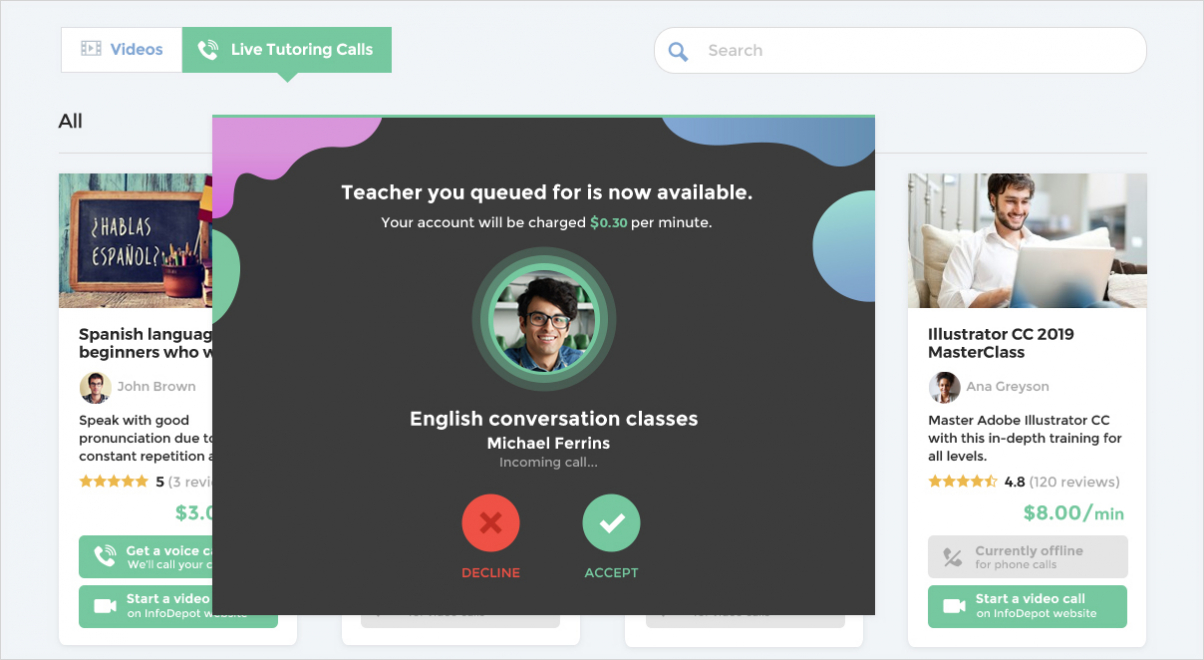
Teachers set up their availability schedule so that learners are only able to call them when they are available for live tutoring. We made sure that the system is also able to recognize users' time zones so the students would know the exact availability of the teachers.
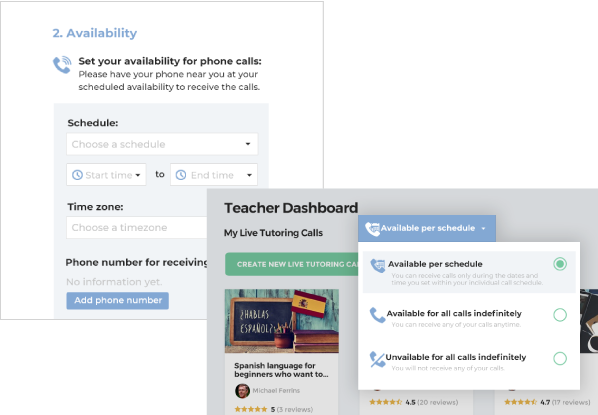
A simple filtering option allows learners to choose class topics based on their hobbies and interests, price, level of knowledge, language and rating. Each video class and tutoring call shows enough information so the learner can decide whether to purchase it. In addition to this, learners can inspect the reviews and comments before purchasing a class.
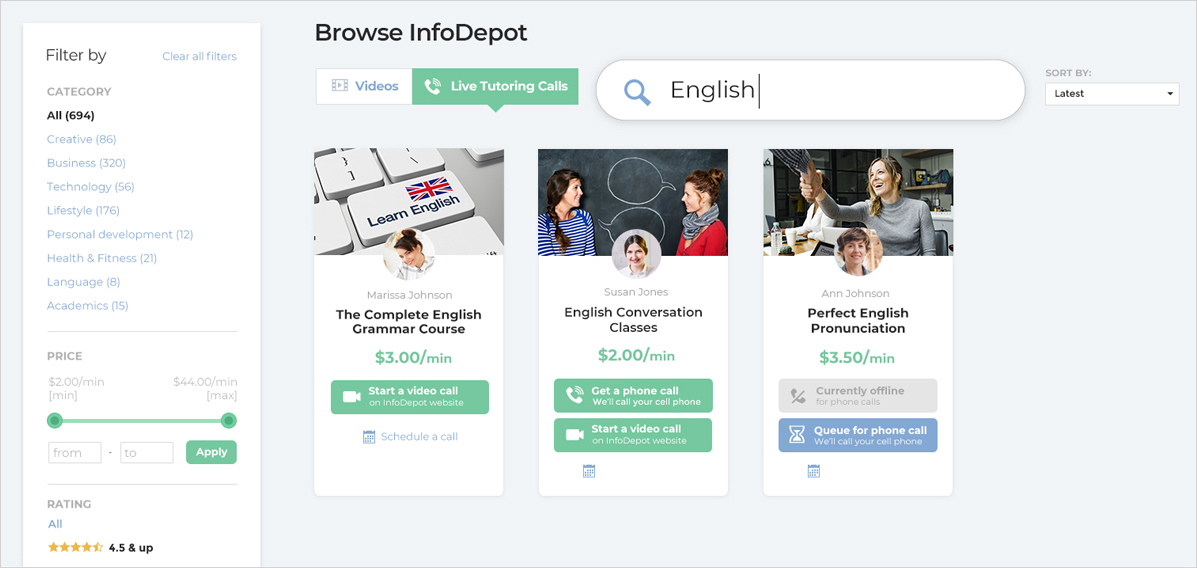
The rating and review sections are a vital part of the video class and tutoring call features as they are helpful to other users in deciding whether the content in a video they want to purchase or a teacher they want to speak to is right for them. This feedback also lets teachers know if students found value in their content. The option is available to registered users who can review and rate any content or service they have purchased on the website.
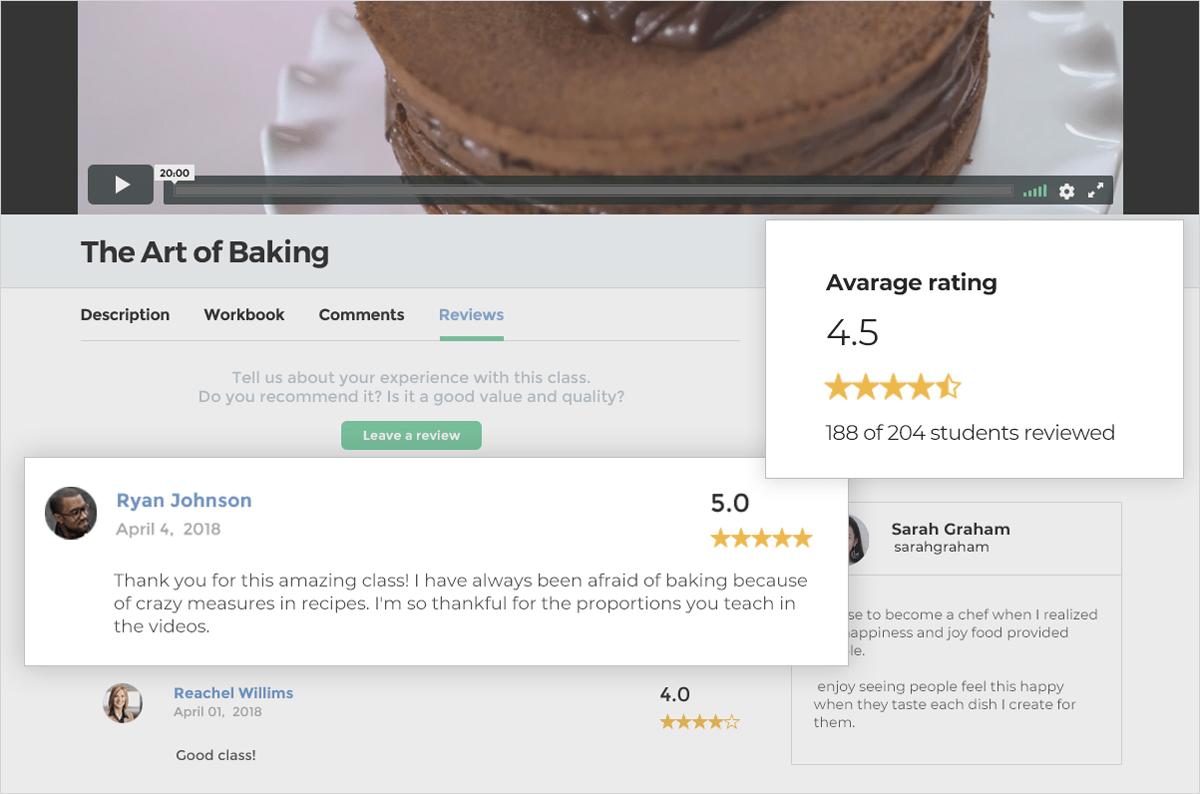
To enable learners to purchase the classes and tutors to get paid, we integrated PayPal and Stripe API for credit card payments.
Learners can top up their accounts at any time by transferring the amount of money they want to have on their InfoDepot account using our seamless payment process. Having enough balance on the InfoDepot account allows learners to purchase the video classes and call tutors much faster, without thinking of transferring money each time as their balance on the account remains always active.
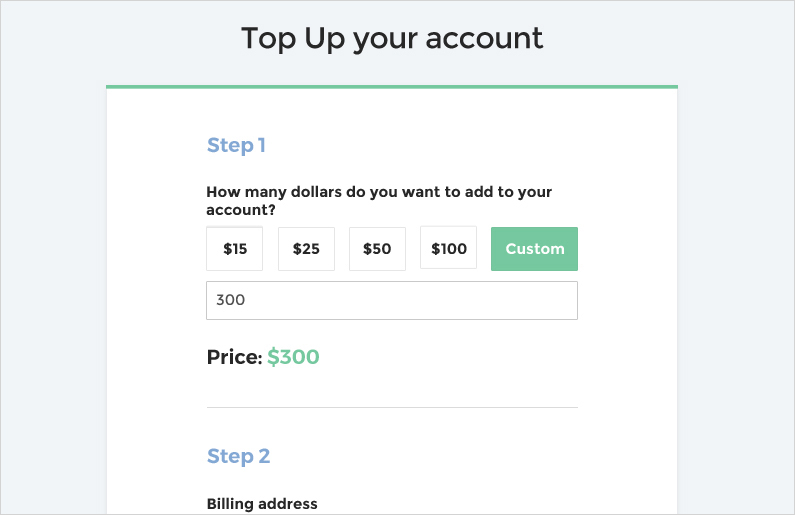
After teachers make earnings from selling videos or live tutoring calls, they can request a payout to their PayPal account simply by entering the amount they would like to withdraw. After they add their PayPal address they can see the total amount they will receive along with transfer fees that may be applied. The requested amount is automatically transferred to their PayPal address.
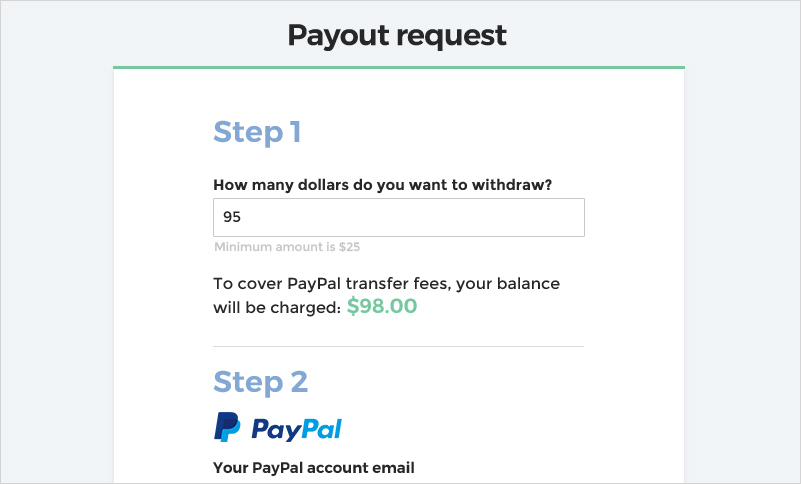
Symfony has a proven track record of being used on some of the biggest websites as it is capable of powering large platforms with a great deal of content. Opting for this PHP framework was a natural choice.
Learn moreFlexibility, scalability and performance are some of the most important features React possesses which makes it a perfect JavaScript library to use for such a large eLearning platform.
Learn moreWorking on such an innovative and ground-breaking platform, we managed to form a close and successful partnership with the InfoDepot team. This has motivated us to always strive for success and come up with new and innovative ways to promote and improve the microlearning platform.