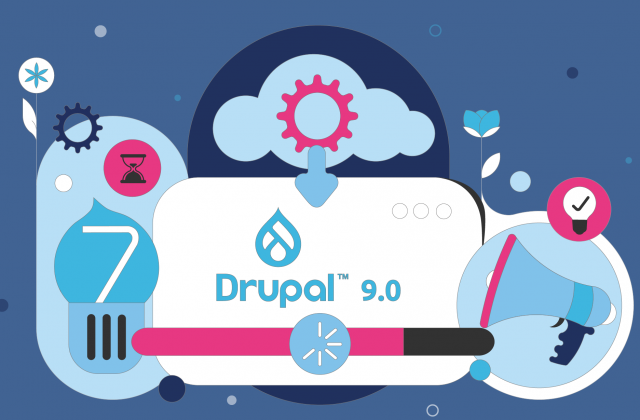Top of the range video-editing software can be very, very expensive. The most high-end package available, Avid Media Composer, will easily set you back over $2k – and that’s without considering the space-age hardware you’d need to maximise the full potential of the software. However, if you’re making a film like Avatar for example (which was edited with Avid Media Composer), then there’s simply no choice – no other tool will handle the demands of such a project and anyway, considering the overall budget of that film, a couple of grand is pocket change.
For the rest of us however (i.e. those operating without multi-million dollar budgets – or without even any budget worth mentioning) there are thankfully numerous other options available, ranging from very basic home video editors to more professionally-orientated, but reasonably-priced, tools with various features. Below I’ve tried to offer a quick guide for people trying to choose which video editing software would be best for them, starting with a few general principles and then moving on to discuss a few selected specific programs.
(n.b. If you’re on a budget for software, I’m assuming you’re also on a budget for hardware – so most of my recommendations will be geared towards middle market systems which might be a couple of years old on average).
- First off, let’s start with the stuff which is legally free – of which there is plenty. The problem however is that most of it is designed for various Linux distributions and doesn’t work for Windows or Mac. For Windows, you have only a handful of free options – most of them very basic (VirtualDub & Avidemux) and one very advanced (Lightworks). For Linux, you have a much broader spectrum going all the way from simple stuff like Kino, versatile semi-pro packages like OpenShot, and then more advanced ones like Cinelerra (which also works for Mac OS). My main experience is with Windows compatible packages, so apologies if this article focuses more on those than any others.
- Your main concern is likely to be hardware-based however, as many of these packages are extremely demanding and require a fairly recent mid to high end system to run properly. If you are in the habit of obtaining software illegally (through torrents or whatever) then the easiest way around this problem is to download an older release of your chosen package, corresponding roughly to whenever your machine was made. Alternatively you could check ebay for people selling older legitimate boxed versions, but in my experience it’s sometimes hard to find the exact release you’re after.
- If you are planning on purchasing a new computer for purposes of video editing, then be sure to check which software bundles are included with the options you are considering since many contain pretty handy entry-level editors as standard (all new Macs come with iMovie, while Windows Live Movie Maker was bundled with XP and Vista for a while – but has now been dropped from Windows 7). If your editing needs are any more advanced than the most basic clip back-up and editing, then in any case, these bundled packages are unlikely to be adequate.
- It is important to consider how much time you are willing to invest in learning a new software package. Some of these tools are highly advanced (Lightworks, a free package, was used to edit recent Oscar winners including The King’s Speech – which proves that ‘free’ doesn’t always mean basic or simple) so you need to be realistic. It takes pro editors years of full-time work and study to fully learn all the functions of packages like Avid Media Composer, so it’s important to consider the learning curve you are willing to tolerate – which will naturally depend on the results that you are hoping to achieve.
- Another hardware consideration: if you have a spare monitor lying around, or can buy one on the cheap, I strongly recommend connecting it to your set-up for purposes of having a decent playback monitor. Unless you have a very sizeable primary monitor (21″ plus) this will be the only decent way to enjoy proper playback without constantly toggling between your editing interface and a full screen playback. Furthermore, for laptop users – get yourselves a decent three button USB mouse – a built-in laptop mousepad will waste you so much time that you might as well give up now.
- Often, your software preferences will ultimately come down to the details of the user interface since ‘under the hood’ many of the packages whose capabilities match – also match in their optimal hardware demands. In truth, whatever your needs (excluding of course Avatar director James Cameron) there’ll be at least two or three packages that would be ideal for you.
Anyway, there’s a few general things to think about for newcomers while perusing the list below, which briefly summarizes some of main options which I would recommend (again, it’s very Windows orientated initially, but there is quick tip for Mac and Linux users at the end):
- For Windows users with a relatively decent system (4GB RAM, at least dual-core processor), Lightworks represents a great option if you have a little time to learn this very versatile and powerful software. Simply register on the site and then download the beta software for free in minutes. It’s been around as long as Avid (since 1989) and is regularly used even in professional Hollywood productions so you needn’t worry about its stability or features. The only concerns here are if your machine can handle it – and if you have the patience for something with a fairly decent range of features (and thus slightly steeper learning curve for editing newcomers).
- If you are running a slightly older machine, but again with Windows – and have similar ambitions to those that would be catered for by Lightworks, then I recommend getting yourself an older version of something like Sony Vegas Pro. Anything around 6.0-8.0 should run OK on an older computer (I use 7.0 on a 4 yr-old laptop I own and it’s by and large mostly workable).
- For people who simply want something free and simple to use for basic video editing (i.e. cutting the boring bits of home movies) then Avidemux and VirtualDub are fine (with the former of the two having slightly greater functionality and better performance).
- For Mac and Linux users with serious ambitions (and serious machines), then Cinelerra is free and powerful. Linux users can also enjoy LiVES, which is equally powerful and would suit everyone from a beginner, right through to a semi-pro owing to its neat interface.
- Alternatively, something for ultra quick and basic editing on Linux systems: Kino.
- For animators and people wishing to do complex graphic effects, Blender is an excellent open source package – and best of all, it works for Mac, Windows, and Linux. However, the downside is pretty obvious sadly: it really needs a monster of machine to maximise its potential.
Ok, I think I’ll leave it there – feel free to ask below if none of these options work for you. In summary, unless you want to spend loads of cash (Avid Media Composer, approx $2100) or even quite a lot of cash (Sony Vegas Pro, Adobe Premiere, Final Cut Studio, ranging between $500-$1000) then you’ll be facing a choice between the free stuff and the $40-$90 stuff – both of which there are plenty. First consider your OS, then your editing needs and patience, and then get dabbling with some of the above (or check Wikipedia which has a very nice comparative table of different packages) – there’s always a little trial and error in the beginning but soon you’ll find a software package that works for you.