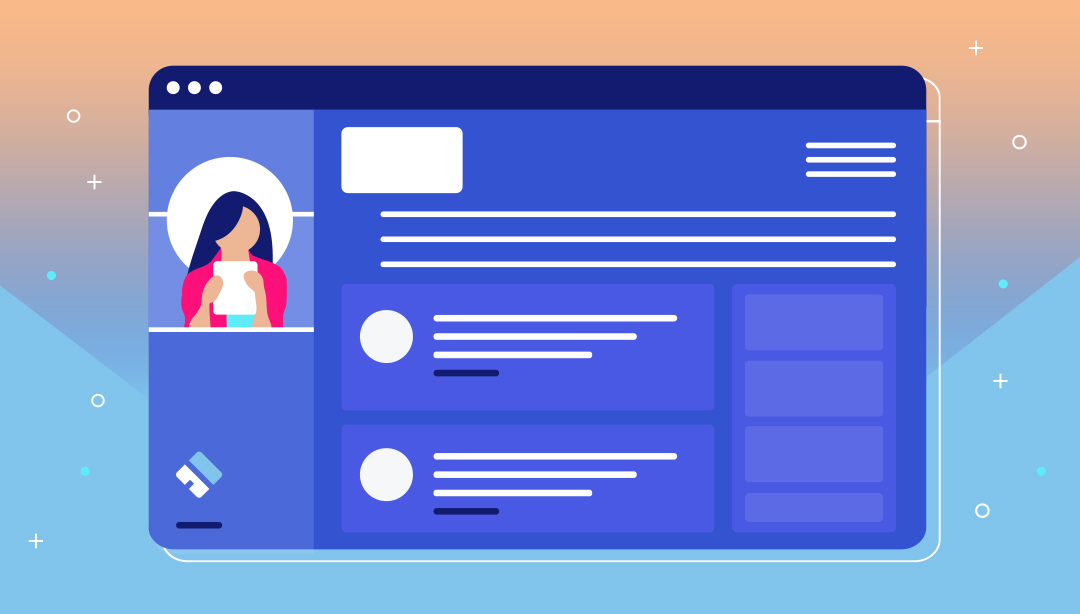A website launch is not a simple task, no matter the working experience. There are many things to consider before getting all set for a website to go live.
Things could go wrong, and the priority is to prevent as many mistakes as possible.
How can you do that?
Start with tapping into the checking list that can help you to discover and avoid mistakes.
Based on our vast experience in website development and design, we have created a helpful list that takes you through the most important thing you need to check before the website launch.
Let’s ensure a smooth launch for your website.
#1 Page content and errors
Try to avoid common mistakes such as having a typo on a homepage. Take time to proofread the entire content. Visitors do still read content on websites.
Content should be easy to read and have a correct font size, short sentences, and paragraphs, bullet points when needed, proper interpunction, lots of white space for visitors to easily scan the keywords.
Check if paragraphs, headings, and lists are formatted correctly. See if there’s is any generic content (lorem ipsum) still on the website and remove it. Check if the company’s contact details are correct. Go through image, video and audio files, see if they are consistent with written content and if they work properly.
#2 Check for browser and mobile-friendliness
Needless to say, responsive design is necessary, although many still underestimate smartphone and tablet users. Testing the compatibility with mobile devices is mandatory.
Before a website launch, at the bare minimum, it must easily and smoothly run on Chrome, Firefox, Edge, Safari…
Also, check whether website pages are compatible with any device, whether images are optimized across web pages and whether the CSS and JS are optimized across web pages
#3 Test your site’s usability and functionality
Before anything else, check the URLs, especially after moving the website live from staging. Test each one of the listed recommended steps.
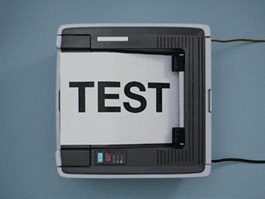
Check if forms are submitting properly. See if the “thank you” message shows after the form submission is processed. See if the form data is being emailed to its recipients and if it is stored in the base. Also, check if the autoresponders are working properly.
Click every internal link across web pages to check if they are working properly. Do the same with the external links across web pages.
Check if social media share icons are working properly. Check if the feeds, such as RSS work properly.
It is important to check if the company logo is linked to the homepage and double-check if the load time for site pages is properly optimized.
At last, check again if 404 pages are in the right places.
#4 Check your SEO
First, you need to deal with on-page SEO. If you have similar topics on your website, you need to create a clear link structure for every page in order to avoid the creation of duplicate content.
Make sure every page has a unique meta description with proper keywords. Add descriptive alt tags and help search engines understand your images.
The next step is to install Google Analytics. This free tool will help you analyze traffic and visitors on your website. After that, you need to add your website to Google Search Console. GSC helps you see which keywords you are ranking for and tracks your website’s performance in the SERPs
#5 Security and backups
To make sure your website’s identity is validated you need to set up Secure Sockets Layer (SSL). SSL allows you to use HTTPS for secure data transfer. By using this protocol you ensure the security of all data exchanged between the end-user and your website. Also, HTTPS helps your website’s SEO, because it is a confirmed Google ranking factor since 2014.
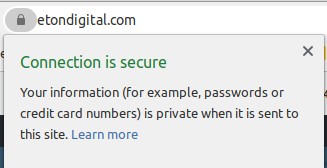
Before the website is ready, a suitable backup install is a must. Backing up the website data will save you time, money and nerves if something unpleasantly happens to the website after going live.
Likewise, security measures are included at the start. For example, the admin panel needs to be extra secured from the malicious attacks.
Check if 24/7 monitoring scripts are working properly. Make a copy of the final version of the website. Store ongoing copies of the website. Store passwords and other website credentials in a secure database.
#6 Compliance
The final check is to make sure the website is usable for everyone, especially for users with disabilities. Further on, check for legal obligations that each website needs to have.
Check if the website is compliant with the usage rights for purchased or borrowed code, images, and fonts (check out these tools to identify and compare fonts). Check if the terms and privacy policies are visible to website visitors.
To wrap up
Keep in mind that each website is unique and you may have different features to check and test, thus consider this list as the general one.
Once your site goes live, be ready to check bugs. But, what is more important, those functional and visible things you can cover with the help of a simple checklist.
Need help with website checkup? Get in touch with us today and our teams can help you analyse your existing website.